| VMAP - viewer controlled - Interactive Sample Videos coming soon!
|
|
This text will be replaced
VMAP pairs immersive video with existing facility floorplans, blueprints, maps or other documents, allowing the
user to follow a map visually through 360º video. VMAP works for indoor and outdoor areas, and can be referenced by any image or document.
Complete interactivity. You control the experience.
Sample VMAP of a school

About to enter the front door of the school
On the left - standard map functions, allow you zoom control and manipulation. The red lines are
immersive video routes. Simply press play to enter the building, click and drag to look wherever you want. Or just click on anywhere on any of the red routes to instantly take you to that location in the building - video of that location comes up on the screen. Press pause to stop and take a closer look at something of interest.

In the lobby - map zoomed.
Complete interactivity, you control the field of view.
- Walk down any recorded route.
- View any direction by clicking and dragging on the screen.
- Walk from any starting point on the map to any destination.
- Select "way points" along a route to recalculate another path.
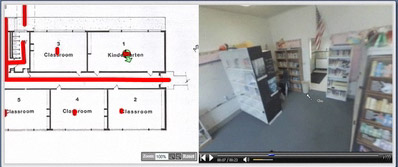
Look inside each room and in any direction by dragging your mouse.
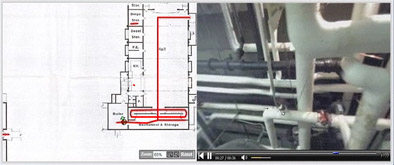
In the boiler room, look up towards the ceiling to see all the piping.
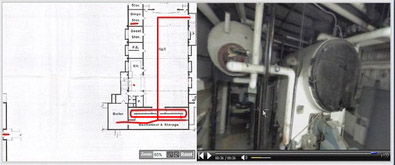
In the same boiler room, turn to look at the critical components.
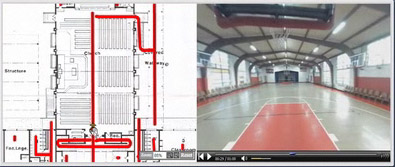
Zoom back out on the map and click on the red path in the gymnasium to look at the big room
|

